

You can check the previous phone time purchases you have made by checking the phone history.
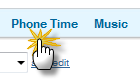
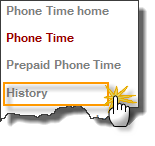
Note: On the Purchase History page you can click Print Version to view a printed version of your purchase history.
To allow an incarcerated individual to call anyone on their approved caller's list you must fund their general phone time account. Click here to learn about funding their phone time account.
Funding an individual's AdvanceConnect account allows them to call you and only you. Click here to learn about funding the AdvanceConnect account.